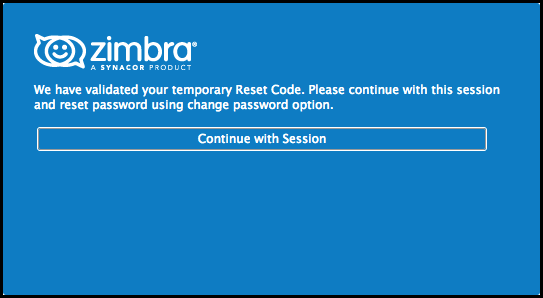Have you ever forgotten your password and been locked out of your Zimbra account? Now there is a Forgot Password link on the login page. As long as you have configured a recovery email address, Zimbra will send you a recovery email with a temporary code.
Here is how it works …
1. In the Zimbra Web Client, go to Preferences > Accounts > Password Recovery Account Settings, and enter a password recovery email address.
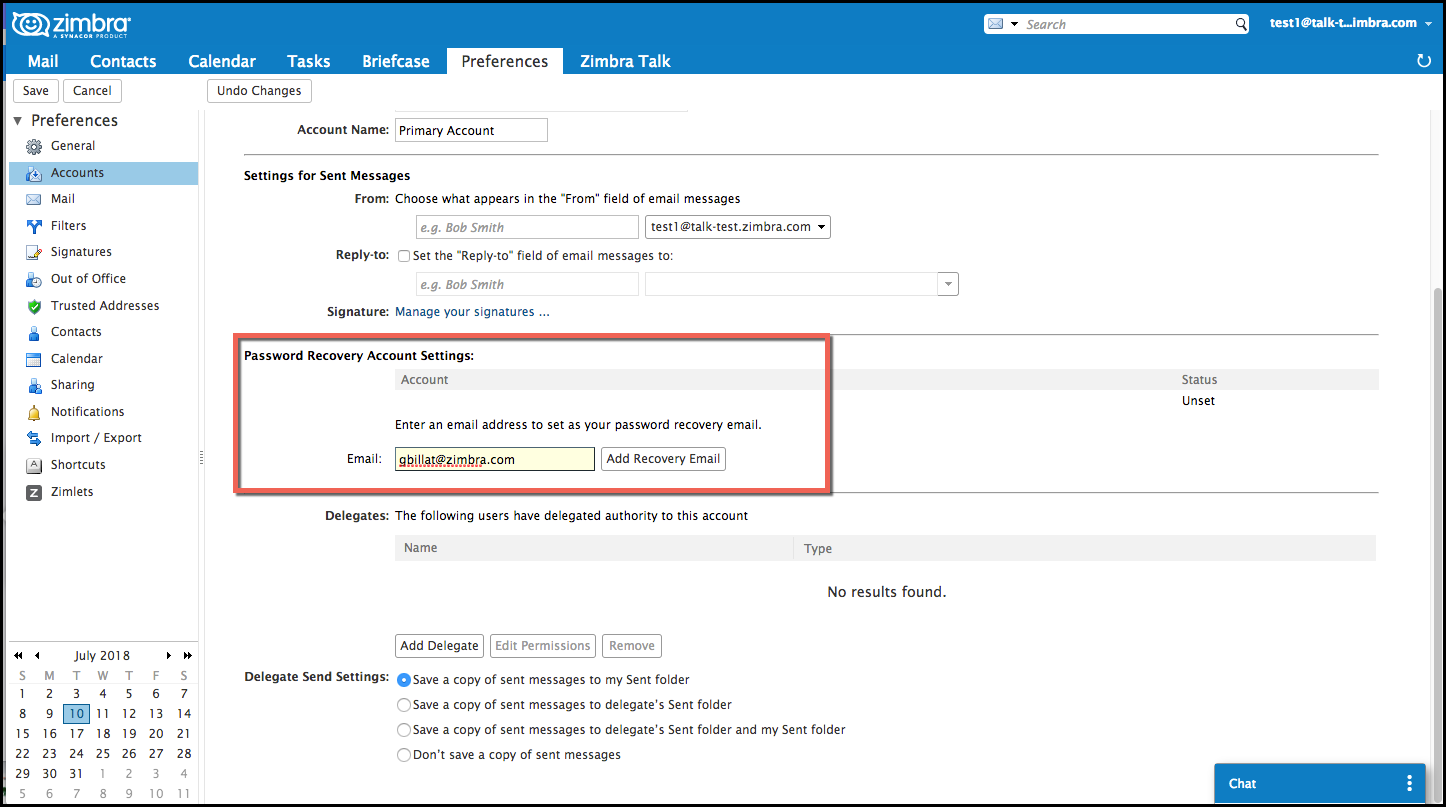
2. You will receive an email at that address with a verification code. Enter the verification code.
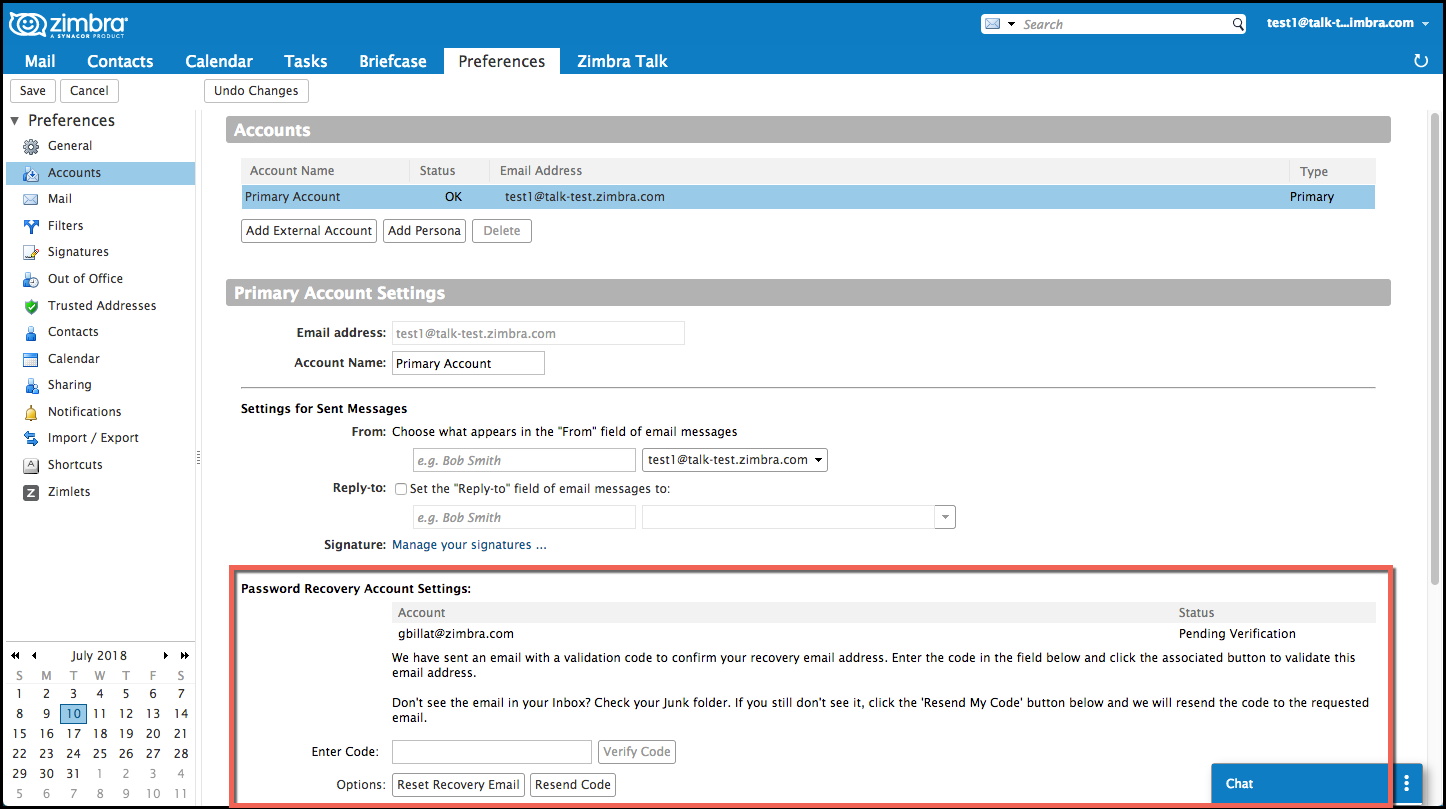
3. Now, if you forget your password, click Forgot Password.
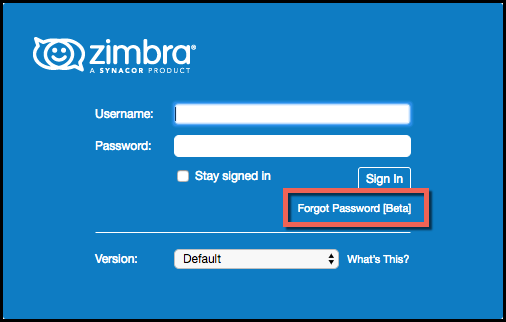
4. Enter your username.
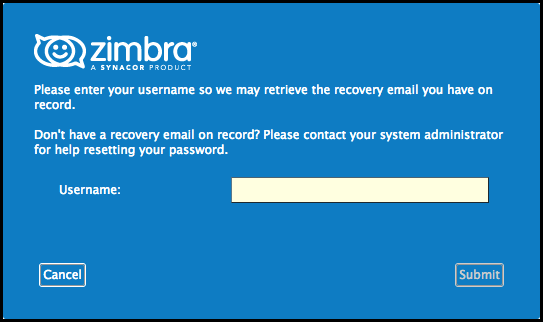
5. Click Request Code to have a recovery code sent to your recovery email address..
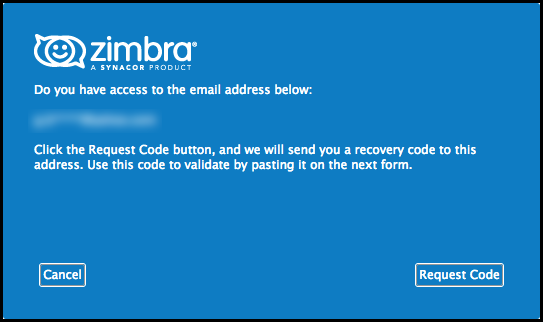
6. Check your recovery email address for an email like this.
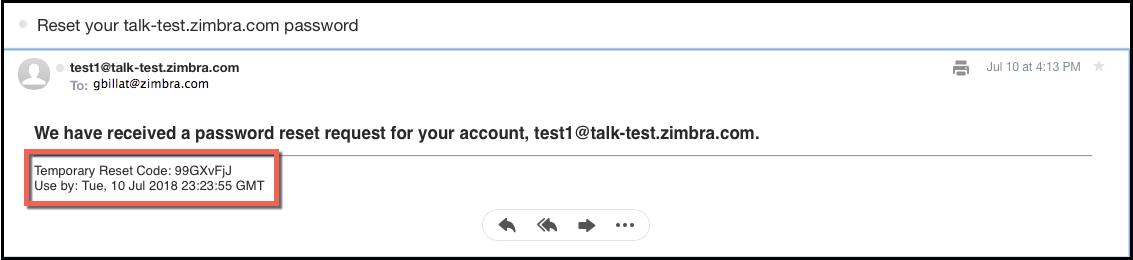
7. Enter the reset code.
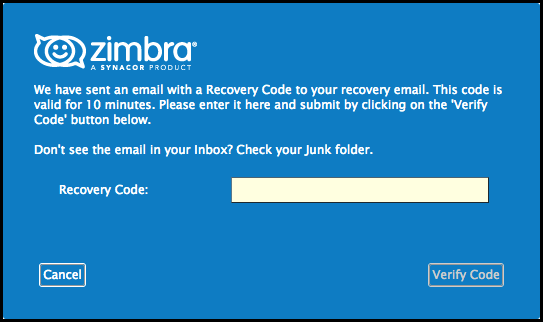 8. Now you can continue on to your account.
8. Now you can continue on to your account.